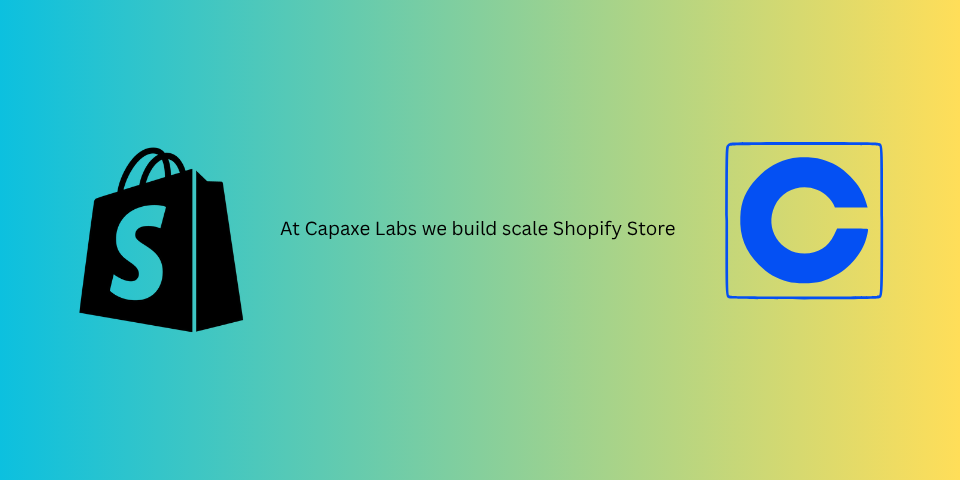
Many agencies and developers overcomplicate Shopify API integrations, assuming they’re more complex than they actually are. The truth? Most integrations follow straightforward processes, but developers often waste time overengineering solutions.
If you’re looking to seamlessly connect apps, automate workflows, or enhance Shopify stores, you need a clear roadmap for effective API usage. This guide breaks down the essential principles, best practices, and common pitfalls—so you can build integrations that actually work.
Let’s dive in.
10 Key Shopify API Integration Principles for Agencies
To create efficient, scalable, and reliable Shopify API integrations, agencies must understand and implement these fundamental concepts:
1. Handle Customer Data Properly
- Always encrypt sensitive data to comply with security standards.
- Use Shopify’s GDPR-compliant API endpoints when handling personal data.
- Ensure your integration follows data privacy laws like CCPA & GDPR.
2. Start with REST API Basics
- Shopify offers both REST and GraphQL APIs—REST is the easier starting point.
- Understand basic CRUD operations (Create, Read, Update, Delete).
- Use tools like Postman or Insomnia to test API calls.
3. Master Product Management
- Learn to fetch, update, and delete product details, inventory, and pricing.
- Use bulk operations for large-scale product updates to reduce API calls.
- Implement efficient image and variant management for better store performance.
4. Understand Order Processing
- Automate order creation, fulfillment, and status updates.
- Sync real-time order tracking data between Shopify and external systems.
- Use Shopify’s refund and return APIs to streamline customer service.
5. Test in Development Mode
- Use Shopify’s test mode before launching live API integrations.
- Avoid making API calls on a live store without proper debugging and validation.
- Set up a dedicated development store to experiment without risks.
6. Learn Authentication Methods
- Shopify supports OAuth 2.0 for secure authentication.
- Use API access tokens to communicate with private or public apps.
- Implement proper token refresh and expiration handling.
7. Document Your Integrations
- Keep clear documentation of API endpoints, request formats, and responses.
- Use version control tools (like GitHub) to track changes.
- Share API documentation with teams for consistent implementation.
8. Use Webhook Notifications
- Webhooks let you receive real-time data updates instead of polling APIs.
- Subscribe to order updates, product changes, or customer actions.
- Use event-driven architecture to reduce unnecessary API calls.
9. Implement Error Handling
- Handle timeouts, failed requests, and API errors gracefully.
- Implement automatic retries for failed requests.
- Use error logging tools to track and fix issues quickly.
10. Monitor API Call Limits
- Shopify imposes rate limits to prevent API abuse.
- Monitor API quotas and use batch processing when necessary.
- Implement caching strategies to minimize unnecessary requests.
Smart Practices for Better Shopify API Integration
Beyond the basics, following best practices ensures scalability, security, and maintainability in your Shopify API integrations.
🔹 Use Official Shopify SDKs
- Shopify provides official SDKs in Python, Node.js, Ruby, and PHP.
- These SDKs simplify authentication, request handling, and response parsing.
🔹 Version Your Code
- Shopify updates its APIs quarterly, so version control is essential.
- Always specify an API version in your requests (
/admin/api/2024-01/).
🔹 Cache Frequent Requests
- Store common responses in memory (e.g., Redis or Memcached).
- Reduce API call frequency by only fetching updated data.
🔹 Implement Proper Security
- Use HTTPS for all API communications.
- Never expose API keys in public repositories.
- Restrict API access to the necessary permissions only.
🔹 Build Modular Components
- Keep your API integration code separate from core business logic.
- Use microservices architecture for flexible and scalable solutions.
🔹 Monitor Performance Metrics
- Track API response times, error rates, and request logs.
- Use Shopify’s API health reports to detect anomalies.
🔹 Follow Rate Limiting Guidelines
- Shopify’s REST API allows 40 requests per app per store per second.
- GraphQL APIs have cost-based rate limits, so optimize queries efficiently.
🔹 Keep Endpoints Organized
- Clearly define input and output structures for all API requests.
- Use consistent naming conventions for endpoints.
Common Shopify API Mistakes to Avoid
Even experienced developers make avoidable mistakes that can slow down development and impact performance. Here’s what to watch out for:
❌ Neglecting Documentation – Poor documentation leads to messy code and difficult debugging.
❌ Poor Data Synchronization – Not syncing real-time updates causes data discrepancies.
❌ Missing Backup Systems – Always store backup copies of critical data.
❌ Ignoring API Versioning – Not updating API versions breaks older integrations.
❌ Skipping Error Validation – Unhandled errors cause system failures and poor UX.
By avoiding these mistakes, you reduce downtime, improve reliability, and create seamless Shopify integrations.
Where to Start? Focus on Reliable Connections First
Before optimizing for scale, ensure your API integrations are stable and reliable. Follow these steps:
✅ Master authentication → Secure API communication before anything else.
✅ Use webhooks → Minimize API polling and get real-time data updates.
✅ Test in development mode → Catch errors early without affecting live stores.
✅ Optimize API calls → Reduce requests with caching and batch operations.
Once these fundamentals are in place, you can scale confidently and build powerful Shopify solutions.
Final Thoughts: Build Smarter, Not Harder
Shopify API integrations don’t have to be complicated. By following structured best practices, avoiding common mistakes, and focusing on performance, agencies can build seamless and scalable Shopify integrations.
📌 Want better results?
✅ Share this guide with your development team.
✅ Follow for more practical Shopify development tips.
🚀 Start building smarter Shopify API integrations today!